|
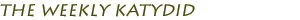 Number
30: November 25, 2003
Number
30: November 25, 2003
If you think your friends and colleagues would enjoy this newsletter
feel free to forward it to them. If someone
sent this to you,
today. Outlook 2003 and AOL 9 users, please add us to your trusted or buddy lists, so you won't miss an issue.
This week in Katydid:
Concerns
Pop Up for Web Designers
Pop-up advertisements are so common and so loathed that they've been
spoofed in a recent television commercial. Pop-ups are the windows that
open up automatically on top of a web page. Pop-up blocking software has
become very popular lately and, unfortunately, this has a big impact on
web sites that rely on them.
Pop-ups can be any size, but usually they are small and have all the
navigation and tool bars stripped away. Most sites use them as a form of
banner advertising. By definition, though, you have not requested them
and it can be annoying when they interrupt your workflow.
Many people have had the experience of clicking a misleading search
category only to launch an avalanche of advertising, new pages, and even
viruses. This practice is used so commonly by some sites (particularly
the seamier ones) that pop-ups as a marketing tactic have been lumped in
with spam.
Naturally, companies have stepped in to develop software that blocks
pop-ups. It's even an option now in some browsers such as Netscape. Some
online services like AOL even supply blocking software as part of their
service.
Of course, the software can't determine the value of the content in
the pop-up. Some web services rely on pop-ups for system warnings,
errors, and notifications. Many online banking or account management
systems use pop-ups as part of their workflow.
If your web site uses automatic pop-up windows, you should
reconsider. The best use for pop-ups is when you want to define
something or illustrate an idea. Also, they work for showing larger
images of thumbnail pictures.
If you need to provide critical information to a customer or client,
consider setting aside areas of the page for this purpose. It's better
to train users to look in one prominent place than to rely on being able
to interrupt their workflow. In fact, one of the dangers of using
pop-ups is the prevalence of accidental double-clicking that moves the
active window on top of the pop-up, blocking it from view.
(Browser windows that deliberately use this technique are called pop-unders.
They show up after you close your active window. Some are triggered by
closing the window, and some come up after a specified time has
elapsed.)
Most pop-up blockers allow windows to open that you select
deliberately. One free utility that has become popular is the Google
toolbar. Google developed the toolbar to allow for more advanced
search features. However, because the utility tracks your web behavior,
most disable that feature (it's an option during installation) and use
it for normal searches in addition to adding pop-up blocking to their
browser.
The Google toolbar has a counter that shows you how many pop-ups it
has blocked. It also allows you to enable pop-ups on specific web sites
(nice for banking and similar services). Additionally, you can
Ctrl-click any link to allow pop-ups individually.
This works as a handy (and free) diagnostic tool to determine how
well your site handles pop-ups. Because you can enable and disable the
toolbar by choosing whether to display the toolbar in your browser
options, it's easy to manage. The counter for blocked pop-ups will let
you know if the pop-up tried to activate.
Then there's that part of you that will enjoy the little feeling of
triumph seeing how many evil pop-up ads you blocked. You may even find
yourself browsing around in a deliberate effort to run up your pop-up
counter. Happy hunting!
Top »
Give
Thanks for Marketing
Here in the United States, we're about to celebrate Thanksgiving. We'll
pack up in cars, planes, buses, and trains, in order to share special
moments with family and friends. One day later, we'll wake up early and
stand in line for discounts and give-aways as the Christmas shopping
season commences.
If you happen to take part in the free-for-all (which turns out to be
not quite free and not quite for all), take just ten minutes to look
around and count how many instances of marketing you can find. Beyond
advertising, you'll see packaging, branding, design, and publicity.
That TV reporter covering the long lines (or lack of them) will be
there because some savvy PR agent gave her the word. The special
invitations in the hands of the shoppers are there because of
researchers, brokers, printers, designers, and fulfillment houses. The
products they will buy are the result of focus groups, usability
experts, and market testing.
CEOs, V.P.s, directors, and managers struggled with decisions and
fretted over budgets. Mistakes were made and wins delivered. Some of it
will be crass and some will be artful, some will be rewarding, and
others will be soon forgotten.
However, it's your business and you are a part of that huge economy.
Be thankful for that and resolve to improve it where you can. Bring
integrity to that little piece that represents your work.
Count up all the areas where marketing has influence in those ten
minutes. Then when you pass a bucket or a bell asking for a little
charity, according to whatever scale suits you, drop in a penny, a dime,
or a dollar for every instance. After all, some marketer had to design
the sign that says, "Please Give."
Happy Thanksgiving!
Top »
Thanks for Reading
This e-mail newsletter spreads mainly by word of
mouth. Please send it on to your colleagues. Also, you can
read other back issues.
If you have suggestions of web sites to review, writing that buzzes,
or a new way of looking at things, let me know. Send your suggestions to
.
If you received this newsletter from a friend, please
today. Our subscriber lists are confidential; we never sell or rent our
lists to third parties. If you want to
from this newsletter,
please let us know.
Kind regards,
Kevin Troy Darling
Top »
|