|
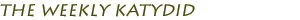 Number
23: October 8, 2003
Number
23: October 8, 2003
Please forward this newsletter to your colleagues and friends. If someone
sent this to you,
now so you don't miss an issue.
This week in Katydid:
How Outlook 2003 Affects
E-mail Marketing
At the end of this month, Microsoft will release Office 2003 to retailers. This version replaces Office XP and, generally, the reviews are positive (for examples, see Zdnet and eWeek). Most reviewers note that the changes in Word, Excel, and PowerPoint are not important to most users, but they've also raved about the upgrades to Outlook, the messaging client.
While these changes will improve our productivity as users, it will also pose challenges for us as marketers. Already, owners of volume licenses are downloading Outlook 2003, and though Microsoft's customers are historically slow to upgrade, you will want to consider changes in your e-mail marketing to remain targeted and effective.
Content Blocking
Outlook 2003 has a feature called Block External Content. By default, Outlook ships with this feature enabled. It prevents the recipient from seeing in their e-mail any content stored outside their servers, which means all your company logos, buttons, graphics, etc.
This feature is helpful in reducing spam. In her review of Exchange Server and Outlook at Microsoft's 2003 Tech-Ed Conference, Patricia Cardoza, of Cardoza Solutions writes:
A common spammer trick is to embed your e-mail address in a URL inside an image they send in an e-mail message. When you view the e-mail message, the image makes a call back to the Internet and lets the spammer know that your e-mail address is legitimate, paving the way for more spam. Outlook 2003 prevents spammers from confirming your e-mail address is legitimate.
At the same time, external content blocking also prevents common techniques to track open rates for HTML e-mail and it blocks display of any images files. In fact, you wouldn't see my logo or masthead in this e-mail.
I contacted Ms. Cardoza and she was kind enough to provide more detail. Outlook will display the e-mail and retain its HTML formatting. Also, external blocking applies whether you view the e-mail in the preview pane or open it deliberately. She says that users may turn off external content blocking in the following ways:
- Right-click the message and select an option to show blocked content
- Add the sender to their trusted sender's list
- Configure options in Outlook never to block external content
It's safe to say that few of your recipients will want to disable this option. It does too much good to leave the setting at the default even if they're savvy enough to change it. You also can hope that they will find your content interesting enough to make the couple of mouse clicks required to see all the content. However, your goal should be to become a trusted sender.
Content Filtering
Another default behavior of Outlook is the automatic filtering of content. Outlook uses a number of algorithms to determine whether your message belongs in the Junk Mail folder. If your e-mail address is on a trusted list or in their contact folder, your message will stay in the Inbox.
The trusted sender list uses the reply-to address in the e-mail to determine if the e-mail is junk. This works fine if the reply-to address remains consistent (i.e., info@mycompany.com). Large organizations, however, may have a number of divisions that send e-mail. Usually, each of these divisions uses a different reply-to address. It's possible that the user will mark some of them as trusted and neglect to mark others.
This can be even more confusing since the from-name (the plain text name displayed in place of the reply-to e-mail address) may be the same for all divisions. For example, the from-name may display "My Company" and the reply-to address could be sales@mycompany.com, info@mycompany.com, or service@mycompany.com.
A trusted recipient list works for newsletters and other subscribed lists that do not send e-mails to individual recipients (such as Listserv). Instead of your name in the 'to' field, it is something like list@mycompany.com. (You also see this if you've been blank carbon copied (BCC) on an e-mail – your name is not in the 'to' field, but you still got a copy of the e-mail.) Since the reply-to address may vary from e-mail to e-mail (depending on the server), the constant is usually the sent-to field. You can add this address to your trusted recipient list to keep Outlook from moving it to the junk mail folder.
Stopped in its Tracks
As mentioned earlier, Outlook 2003's external content blocking also inhibits tracking of e-mail open rates. This may be a good thing for marketers because open rates have been inflated for years; tracking techniques cannot distinguish between e-mail that displays in the preview window and e-mail that is deliberately opened by clicking it.
As the install base of Outlook 2003 grows and as other e-mail clients offer competitive features, open rates will more accurately reflect recipient behavior. In the meantime, expect open rates to drop dramatically.
Top »
Recommendations
So, what's a marketer to do? Easy – stay a creative, responsible marketer. You don't have to make any major changes until you verify that a significant segment of your target market has this version of Outlook or e-mail client software with similar features. However, I've put together a few recommendations for e-mail marketing in the post content blocking era:
#1 – Use HTML Format for Convenience
Response rates for HTML e-mail are higher than for any other format. In my experience, text has about half the response rate of HTML, and rich-media (Flash) response is about half that of text.
Some marketers have had good results with HTML e-mails that look pretty much like text-based e-mails. This is the way to go. Use HTML formatting to make the e-mail easier to read. Use tables, text formatting, and color. This will help break up content and guide the reader's eye.
#2 – Keep Meaningful Content out of Images
If it's important, make sure you put it in text. Your cool headline and photograph may not display. Keep them for those who decide to view the content, or who mark your messages as trusted, but place them in a separate table or row, so that if Outlook blocks them, your message formatting is not affected. Avoid putting calls to action in buttons ("Buy Now!" "More Info!", etc.) Instead, put all your calls to action in text formatted as headers. You can continue to use links in text.
Don't compensate by sending attachments. Outlook 2003 does not block attachments, but that's no reason to send them. It's never a good idea because it uses permanent resources rather than temporary caches.
Include a header line that lists the full URL to view the e-mail in HTML. If you format this line to be very small, it will not be noticeable in HTML, but will show up clearly when viewed in text format.
#3 – Don't Use Forms in E-mail
This one kills me because I've always seen higher response rates when including simple forms in the e-mail itself. Form posting will not work at all unless the user turns off external content blocking, but the form will still show up. That may be confusing for the recipient.
#4 – Move Them to Your Web Site
On your web site, you have much more control over messaging. Your goal should be to get the recipient to click once and move to a targeted landing page. Use the e-mail to quickly set up the offer and give them enough enticement to click.
This also shows that you respect the recipient's time and resources. Get their attention, get to the point quickly, and let them know where to go. Handle the rest on your web site.
#5 – Remain Trustworthy
Now, more than ever, opt-in lists, newsgroups, and newsletters will be an important part of your marketing mix. To be trustworthy, you need to use consistent and valid reply-to addresses and from-names. If you use bulk mail utilities such as Listserv, make sure that you maintain the same 'to' address for the life of the list. If you need to change these addresses, you should inform your recipients before doing so. Alternatively, you could include a message in your content that instructs recipients how to identify you as trusted. For example:
Outlook 2003 users, to make sure you do not miss an issue, please right-click this message and add us to your trusted senders list.
#6 – Content Is Still King
It's all about the message. Knowing what you want to say and how you want to say it will still be the single largest determinant of success. Be fun. Be conservative. Be wild. Whatever your strategy, make sure it's in line with your goals and represents your values. Have something valuable to offer the recipient and clearly identify what you want them to do. A strong headline, some supporting copy, and one clear call to action will move the world.
Top »
Thanks for Reading
This e-mail newsletter spreads mainly by word of
mouth. Please forward it to your colleagues and friends. Also, you can
read other back issues.
If you have suggestions of web sites to review, writing that buzzes,
or a new way of looking at things, let me know. Send your suggestions to
.
If you received this newsletter from a friend, please
today. Our subscriber lists are confidential; we never sell or rent our
lists to third parties. If you want to
from this newsletter,
please let us know.
Kind regards,
Kevin Troy Darling
Top »
|